
COLOR SHIFT
| This tutorial covers several options for changing the colors in an image using PHP with Image Magick from the command line. Some of these functions have been covered elsewhere but I have included them here for comparison. |
|
<? $IN="SGdoor.jpg"; $SHIFT="-channel R -50% -channel G -threshold 100% -channel B -threshold 50%"; $OUT="SGdoorTH.jpg"; ?> | ORIGINAL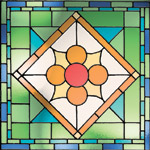 |
THRESHOLD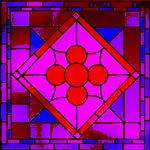 |
|
<? $IN="SGdoor.jpg"; $SHIFT="-size 1x1 xc:'rgb(200,0,200)' -fx '1-(1-v.p{0,0})*(1-u)'"; $OUT="SGdoorCFX.jpg"; exec ("/usr/bin/convert $IN $SHIFT $OUT"); ?> | ORIGINAL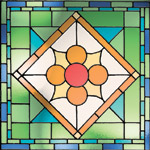 |
FX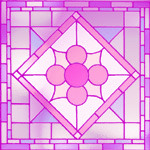 |
|
<? $IN="SGdoor.jpg"; $SHIFT=" -fill 'rgb(200,0,200)' -tint 100%"; $OUT="SGdoorTNT.jpg"; exec ("/usr/bin/convert $IN $SHIFT $OUT"); ?> | ORIGINAL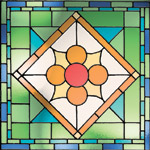 |
TINT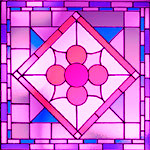 |
|
<? $IN="SGdoor.jpg"; $SHIFT="-compose Multiply -bordercolor 'rgb(255,0,255)' -border 0x0"; $OUT="SGdoorCPM.jpg"; exec ("/usr/bin/convert $IN $SHIFT $OUT"); ?> | ORIGINAL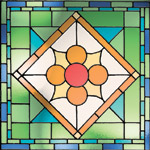 |
COMPOSITE COLOR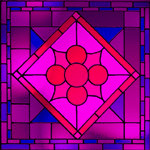 |
|
<? $IN="SGdoor.jpg"; $SHIFT="-channel green -negate"; $OUT="SGdoorNR.jpg"; exec ("/usr/bin/convert $IN $SHIFT $OUT"); ?> | ORIGINAL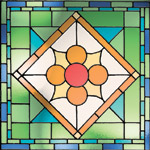 |
NEGATE CHANNEL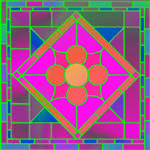 |
|
<? $IN="SGdoor.jpg"; $SHIFT="-fill 'rgb(255,0,255)' -colorize 50%"; $OUT="SGdoorCLZ.jpg"; exec ("/usr/bin/convert $IN $SHIFT $OUT"); ?> | ORIGINAL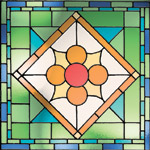 |
COLORIZE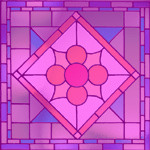 |
|
<? $IN="SGdoor.jpg"; $SHIFT="-size 1x2 gradient:darkslateblue-magenta -fx 'v.p{0,0}*u+v.p{0,1}*(1-u)'"; $OUT="SGdoorGDFX.jpg"; exec ("/usr/bin/convert $IN $SHIFT $OUT"); ?> | ORIGINAL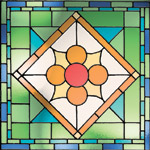 |
GRADIENT FX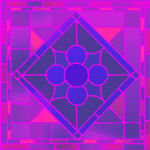 |
|
<? $IN="SGdoor.jpg"; $SHIFT="-size 1x2 gradient:darkslateblue-magenta -fx 'v.p{0,1}+(v.p{0,0}-v.p{0,1})*u^4'"; $OUT="SGdoorGDFX2.jpg"; exec ("/usr/bin/convert $IN $SHIFT $OUT"); ?> | ORIGINAL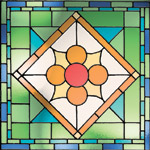 |
GRADIENT FX2 |
|
<? $IN="SGdoor.jpg"; $SHIFT="-channel magenta -fx 'v.p{0,1}+(v.p{0,0}-v.p{0,1})*u'"; $OUT="SGdoorCHFX.jpg"; exec ("/usr/bin/convert $IN $SHIFT $OUT"); ?> | ORIGINAL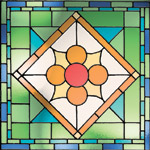 |
CHANNEL FX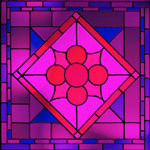 |
|
Apply colors of one image to another using clut <? $IN="SGdoor.jpg"; $SHIFT="\( netscape.gif \) -clut"; $OUT="SGdoorCLUT.jpg"; exec ("/usr/bin/convert $IN $SHIFT $OUT"); ?> | ORIGINAL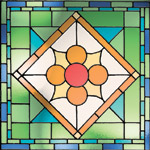 |
CLUT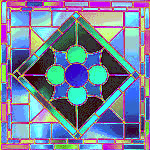 |
|
Recolor The first three numbers of the matrix is the color formula for the 'red' channel. the next for 'green' and so on The following will swap the red and blue channel color,but leave the green channel as is More on recolor from Sally. <? $IN="SGdoor.jpg"; $SHIFT="-recolor '0 0 1 0 1 0 1 0 0'"; $OUT="SGdoorRCL1.jpg"; exec ("/usr/bin/convert $IN $SHIFT $OUT"); ?> | ORIGINAL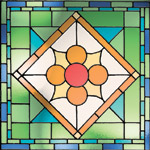 |
RECOLOR |
|
<? $IN="SGdoor.jpg"; $SHIFT="-recolor '.2 .5 .3 .2 .5 .3 .2 .5 .3'"; $OUT="SGdoorRCLG.jpg"; exec ("/usr/bin/convert $IN $SHIFT $OUT"); ?> | ORIGINAL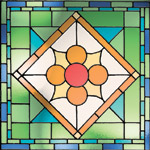 |
RECOLOR GRAY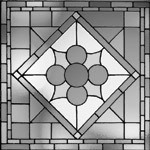 |
Below are a zip of a sample Color shift script plus a Color shift form. You will need to make a temp directory as it outputs images to that Directory. There is also a text version of the form if you prefer that to the zip.
COLOR_SHIFT ZIP
COLOR_SHIFT TEXT