Puzzle Image Tutorial (Advanced)
|
Blank 4x4 puzzle size 264x270 Blank 6x4 puzzle size 397x270 Blank 6x5 puzzle size 396x337 Blank 6x6 puzzle size 396x404 Blank 7x5 puzzle size 464x337 | These are blank templates. The size 397x270 is used for this tutorial. |
|
Puzzle 6x4 Template | I took the template to IM. Click Effects, parameter 20x60, click shade effect. Output as puzzle6x4Template.gif. |
Find an image. Resize or crop the image to the same size as your template, or just composite a larger image over the shaded template centered and let the edge get cut off.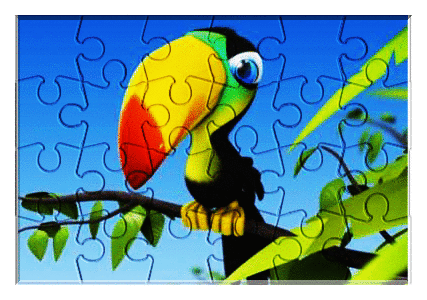
| With the shaded template taken to IM, composite center multiply with your image. The image will appear darker at this point. Click on Enhance, use parameters 10x50% and click on sigmoidal-contrast to lighten it up. Click Decorate. Raise 5x5 to give it some thickness. Click decorate again, color white, border. Output this image to your server. This is referred to as the main puzzle from this point on in the tute. |
|
PUZZLE TUTORIAL PAGE 2 | |